About
Who Can Take This Course
Total Skills Covered

Connect With a Course Advisor
By tapping continuing, you agree to ourPrivacy PolicyandTerms & Conditions
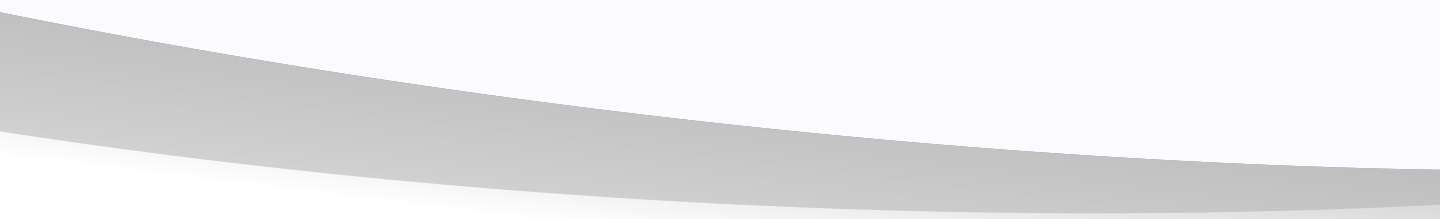
DevLabs Edge
Our training programs come with exceptional features that bring out the best in you
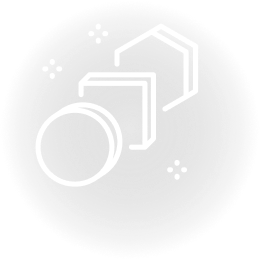


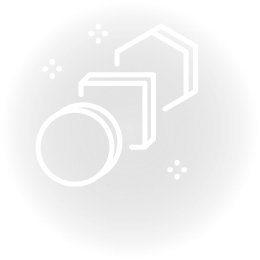



Sample Certificate
DevLabs Alliance's certified professionals do work for prominent international corporations such as Accenture, Optum, Capgemini, Cognizant, TCS, Wipro, IBM, Sapient, Nucleus, Oracle, Expedia, and more.
To gain access to DevLabs Alliance's courses and their corresponding certifications, you need to adhere to the following steps:
- Successfully complete and submit the practical assignments assigned during the course.
- The DevLabs Alliance team of seasoned experts and practitioners will assess the assignments you submit.
- Your assessment results will be communicated to you, and certification will be granted accordingly.

Flexible Training Plans
Choose your own way to learn
Live Classroom Batches
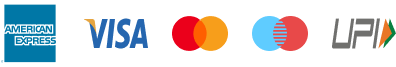
EMI Options Available
Program Curriculum
Total Chapters 0
Want More Details ?
Sign me up for the DevLabs newsletter
By tapping continuing, you agree to our Privacy Policy and T&C
For Corporates
Take The Right Steps To Success And Growth
- Experiential Learning
- Role Based Learning
- Talent Transformation Path
- Upskilling of Workforce
- Industry practitioners
- Certification

Experiential Learning
We believe in hands-on & real-world Experimental learning rather than just theoretical aspects.
Our Top Faculty
Your success is guaranteed with our experienced faculty
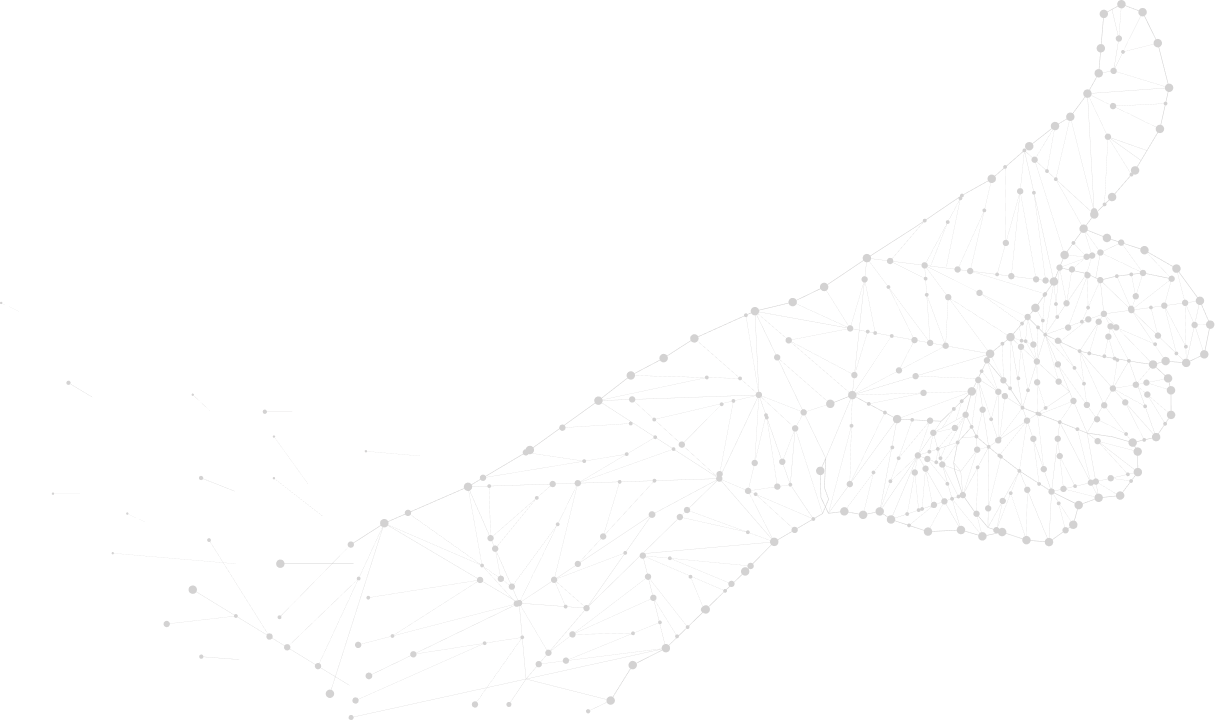

Vignesh
Corporate Trainer SDET
BE MBA


Jatin Bhalla
DevOps Corporate Trainer
MCA


Priyanka Konde
ISTQB Certified Tester
DPCOE, Pune

Corporate Reviews

‘’Data Trainers at DevLabs understood our industry's unique needs and tailored the content accordingly. “
Swati Mair
HRM, Zaggle

‘’Data Science training program provided our team with a good understanding of data analysis and data visualization. “
Roberto Mancebo
Automation Engineer, Applaudo Studios

‘’ Python Trainers at DevLabs ensured that the training was relevant and practical. “
Simarth Kaur
HRM, BroadRidge

‘’ The SDET training program revolutionized our testing approach. We learned about load testing, performance tuning, and test data management. “
Disha Saxena
L & D Manager, Axtria
What Our Students Are Saying
4.8

Fabio Artuso
When you love the process of learning, you can learn anything.. Thank you DevLabs Alliance for introducing me to the DevOps culture. I am sure I gained valuable knowledge and practical experience about some of the most important technologies in the DevOps industry like Jenkins, Docker, Kubernetes, Ansible, Terraform and more.

Hemanth Kumar
I am happy to inform that I completed DevOps curriculum provided by DevOps University and got certified as DevOps Engineer - Professional. I had a great hands-on experience with different DevOps tools like Git, Jenkins, Docker, Kubernetes, Ansible, Terraform and Splunk. It also helped me to get practical knowledge on CICD pipelines.

Jyoti Pawar
I am a Technical Architect, till now I was mainly looking for software solutions only. DevLabs Alliance course helped me to get knowledge of CICD pipelines and its helping me in my career.

Olutayo Samson
It was an awesome experience during all the training sessions at DevOps University. I was introduced to new DevOps tools such as Jenkins, Docker and much more. Though there is a lot to take in, the videos are recorded which allows me to go back and watch them again for clarity. I would recommend this to a friend.

Siddhant Wankhade
As of my experience it is so helpfull to me to work with deployment of my working project,all given hands on and knowledge delivery its too good, in the given session one to one discussion had cleared my doubts. Thanks you for providing in-depth training.
BOOK A DEMO
Witness our excellence
Phone Number*
Sign me up for the DevLabs newsletter
By tapping continuing, you agree to our Privacy Policy and Terms & Conditions
`` We strongly recommend DevLabs for teams that are looking to let their members get the best trainings ``

CTO of Particle

USA
1603, Capitol Avenue, Suite 413A, 2659, Cheyenne, WY 82001, USA

`Copyright © DevLabs Alliance. All rights Reserved`
|
Refund & Reschedule Policy
Privacy Policy
Terms of Use